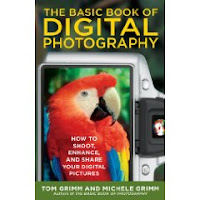
Top Ten Tips for Dynamite Digital Photography By Tom Grimm and Michele Grimm, Authors of The Basic Book of Digital Photography: How to Shoot, Enhance, and Share Your Digital Pictures.
Here are 10 easy ways to greatly improve your digital photographs and avoid the pitfalls that are common with today's automatic cameras. Professional photographers Michele and Tom Grimm offer these and many more tips in their brand-new handbook, The Basic Book of Digital Photography.
1. Pay Attention to Composition.Too often a picture lacks impact because your subjects seem too far away. Move closer or zoom in to concentrate attention on your main subject and to avoid unwanted elements that are distracting. Make certain you see nothing in the viewfinder or on the LCD screen that you don't want in the final picture. Be especially alert for cluttered backgrounds. Finally, just before you shoot, check that the horizon appears level in your camera's viewfinder or on the LCD screen.
2. Vary the Format of Your Pictures.Cameras make pictures that are rectangular, not square, so you should remember to turn your camera vertically for appropriate subjects, such as portraits of people. In other words, don't be so lazy that you always hold the camera horizontally. Appropriately, horizontal images are in the format called landscape, while the format for vertical shots is known as portrait.
3. Shoot, Shoot, Shoot.If you used to shoot with a film camera, break the old habit of just making one or two exposures. The memory cards that are substitutes for film in digital cameras will hold hundreds of pictures and you can easily erase the images you don't like. So shoot away until you get the perfect picture. A big bonus is that you won't have to spend extra time at your computer fixing up mediocre shots with image-editing software.
4. Press the Shutter Release Button . . . Don't Jab It.More pictures are ruined because of camera shake than for any other reason. The main offense is jabbing or snapping your finger down on the shutter release (which jars the camera). It's easy to avoid blurred pictures: Just remember to arch your shooting finger and slowly press or squeeze the shutter button. Also, be sure to hold your camera with two hands to help keep it steady.
5. Shoot with Flash Outdoors.Pictures taken outdoors, especially of people and pets, are frequently better when you use your camera's built-in flash. That's because direct sunlight often causes annoying shadows on faces, particularly around the eyes. Flash "fills in" those shadows to provide uniform illumination and a more pleasing portrait. Also, to keep your subjects from squinting in bright sunlight, ask them to turn their backs to the sun. That puts their faces in shadow, which you'll then illuminate with the flash.
6. Memorize the Shooting Range of Your Flash.Although they are convenient, built-in flash units are not very powerful and underexposed flash pictures in dark places are often the result. To avoid underexposures (or overexposures) with your flash, memorize its operating range. How distant (or close) can your subject be for a proper exposure? The flash range of a point-and-shoot camera may only be 3 to 12 feet. Caution: the flash range will change as you adjust your camera's zoom lens; check the instruction manual.
7. Set a Higher ISO for Sharper, Non-blurred Images, and Greater Flash Range.Keep in mind that adjusting your camera's ISO to a higher number, such as ISO 800 instead of ISO 100, automatically sets smaller lens openings for more sharply focused images, as well as faster shutter speeds for stop-action, non-blurry pictures. It also extends the maximum distance range of a built-in or dedicated flash unit. Unfortunately, a very high ISO, such as ISO 1600 or 3200 (if available) may cause unwanted effects in digital images called artifacts. Take some test pictures at different ISO settings to compare the results.
8. Read and Reread Your Camera Manual (and our Digital Photo Book).Most new camera owners look at the instructions only once or twice, if at all. But modern digital cameras, whether point-and-shoot or SLR (single lens reflex) models, are not as simple as their advertisements suggest. Study the instruction booklet until you're familiar with all of the camera's buttons, symbols, and picture possibilities. If you lose the instructions or forget to bring them on a trip, log onto your camera manufacturer's Web site and download a copy of the manual.
9. Compose Pictures with Your Viewfinder, Not the LCD.Unless you're taking close-ups, it is easier, faster, and steadier to compose pictures by using your camera's viewfinder (if available) instead of the LCD screen. There is more support with the camera pressed to your face as you look through the viewfinder instead of trying to hold it steady at arm's length while composing subjects on the LCD screen. Also, you won't be bothered by bright light that makes it difficult to see images on the LCD.
10. Don't Let the Date and Time Deface Your Pictures.Make sure your camera is not set to automatically print the time and date of your shots on the front of your pictures; it will ruin their appearance. Besides, you should be aware that the time and date are embedded in every photo image file as hidden metadata that can be viewed at anytime with image-editing software on your computer.
Tom Grimm and Michele Grimm, authors of The Basic Book of Digital Photography: How to Shoot, Enhance, and Share Your Digital Pictures Author BiosTom Grimm and Michele Grimm, authors of The Basic Book of Digital Photography: How to Shoot, Enhance, and Share Your Digital Pictures, are a husband-and-wife photojournalism team who have spent nearly four decades traveling the globe; the couple has visited every continent and more than 130 countries in search of the perfect photographic image. Their photographs and articles have been published worldwide in magazines and newspapers and on the Internet. The Grimms are authors and illustrators of thirteen adult and children's books.For more information, please visit http://www.tomgrimm.com/ and you can purchase the book at Amazon .
.
.
Here are 10 easy ways to greatly improve your digital photographs and avoid the pitfalls that are common with today's automatic cameras. Professional photographers Michele and Tom Grimm offer these and many more tips in their brand-new handbook, The Basic Book of Digital Photography.
1. Pay Attention to Composition.Too often a picture lacks impact because your subjects seem too far away. Move closer or zoom in to concentrate attention on your main subject and to avoid unwanted elements that are distracting. Make certain you see nothing in the viewfinder or on the LCD screen that you don't want in the final picture. Be especially alert for cluttered backgrounds. Finally, just before you shoot, check that the horizon appears level in your camera's viewfinder or on the LCD screen.
2. Vary the Format of Your Pictures.Cameras make pictures that are rectangular, not square, so you should remember to turn your camera vertically for appropriate subjects, such as portraits of people. In other words, don't be so lazy that you always hold the camera horizontally. Appropriately, horizontal images are in the format called landscape, while the format for vertical shots is known as portrait.
3. Shoot, Shoot, Shoot.If you used to shoot with a film camera, break the old habit of just making one or two exposures. The memory cards that are substitutes for film in digital cameras will hold hundreds of pictures and you can easily erase the images you don't like. So shoot away until you get the perfect picture. A big bonus is that you won't have to spend extra time at your computer fixing up mediocre shots with image-editing software.
4. Press the Shutter Release Button . . . Don't Jab It.More pictures are ruined because of camera shake than for any other reason. The main offense is jabbing or snapping your finger down on the shutter release (which jars the camera). It's easy to avoid blurred pictures: Just remember to arch your shooting finger and slowly press or squeeze the shutter button. Also, be sure to hold your camera with two hands to help keep it steady.
5. Shoot with Flash Outdoors.Pictures taken outdoors, especially of people and pets, are frequently better when you use your camera's built-in flash. That's because direct sunlight often causes annoying shadows on faces, particularly around the eyes. Flash "fills in" those shadows to provide uniform illumination and a more pleasing portrait. Also, to keep your subjects from squinting in bright sunlight, ask them to turn their backs to the sun. That puts their faces in shadow, which you'll then illuminate with the flash.
6. Memorize the Shooting Range of Your Flash.Although they are convenient, built-in flash units are not very powerful and underexposed flash pictures in dark places are often the result. To avoid underexposures (or overexposures) with your flash, memorize its operating range. How distant (or close) can your subject be for a proper exposure? The flash range of a point-and-shoot camera may only be 3 to 12 feet. Caution: the flash range will change as you adjust your camera's zoom lens; check the instruction manual.
7. Set a Higher ISO for Sharper, Non-blurred Images, and Greater Flash Range.Keep in mind that adjusting your camera's ISO to a higher number, such as ISO 800 instead of ISO 100, automatically sets smaller lens openings for more sharply focused images, as well as faster shutter speeds for stop-action, non-blurry pictures. It also extends the maximum distance range of a built-in or dedicated flash unit. Unfortunately, a very high ISO, such as ISO 1600 or 3200 (if available) may cause unwanted effects in digital images called artifacts. Take some test pictures at different ISO settings to compare the results.
8. Read and Reread Your Camera Manual (and our Digital Photo Book).Most new camera owners look at the instructions only once or twice, if at all. But modern digital cameras, whether point-and-shoot or SLR (single lens reflex) models, are not as simple as their advertisements suggest. Study the instruction booklet until you're familiar with all of the camera's buttons, symbols, and picture possibilities. If you lose the instructions or forget to bring them on a trip, log onto your camera manufacturer's Web site and download a copy of the manual.
9. Compose Pictures with Your Viewfinder, Not the LCD.Unless you're taking close-ups, it is easier, faster, and steadier to compose pictures by using your camera's viewfinder (if available) instead of the LCD screen. There is more support with the camera pressed to your face as you look through the viewfinder instead of trying to hold it steady at arm's length while composing subjects on the LCD screen. Also, you won't be bothered by bright light that makes it difficult to see images on the LCD.
10. Don't Let the Date and Time Deface Your Pictures.Make sure your camera is not set to automatically print the time and date of your shots on the front of your pictures; it will ruin their appearance. Besides, you should be aware that the time and date are embedded in every photo image file as hidden metadata that can be viewed at anytime with image-editing software on your computer.
Tom Grimm and Michele Grimm, authors of The Basic Book of Digital Photography: How to Shoot, Enhance, and Share Your Digital Pictures Author BiosTom Grimm and Michele Grimm, authors of The Basic Book of Digital Photography: How to Shoot, Enhance, and Share Your Digital Pictures, are a husband-and-wife photojournalism team who have spent nearly four decades traveling the globe; the couple has visited every continent and more than 130 countries in search of the perfect photographic image. Their photographs and articles have been published worldwide in magazines and newspapers and on the Internet. The Grimms are authors and illustrators of thirteen adult and children's books.For more information, please visit http://www.tomgrimm.com/ and you can purchase the book at Amazon
.












No comments:
Post a Comment